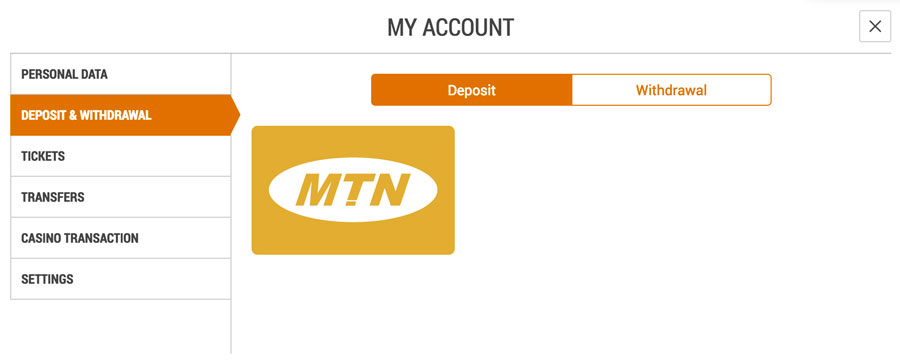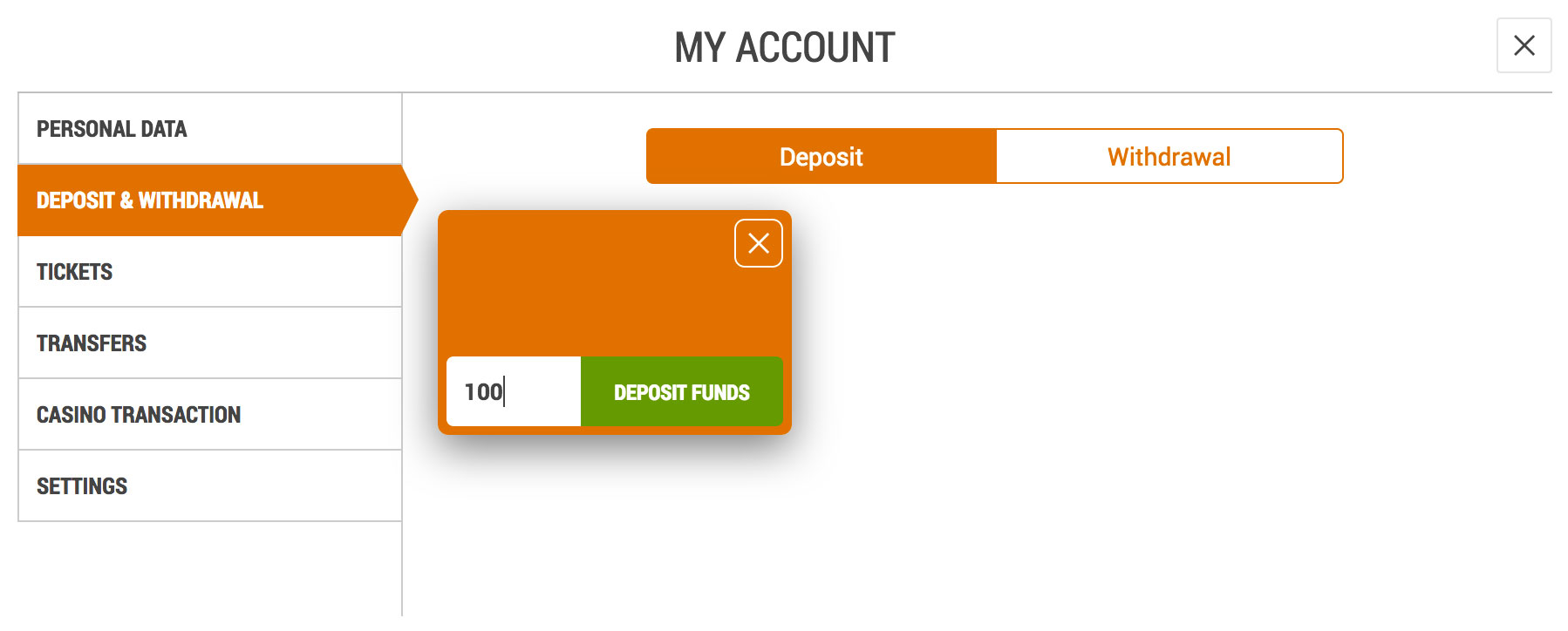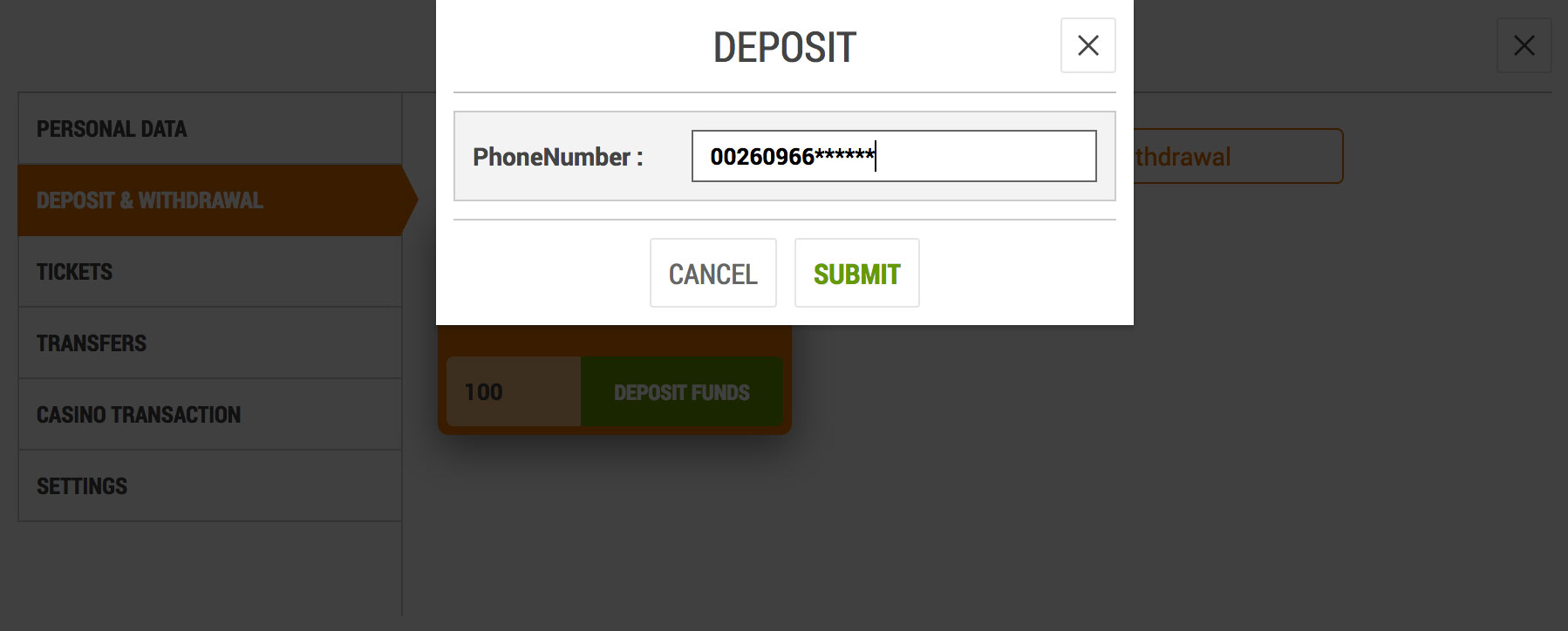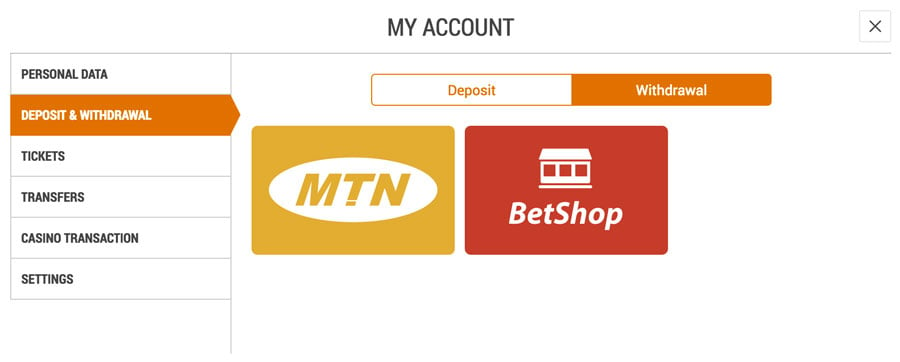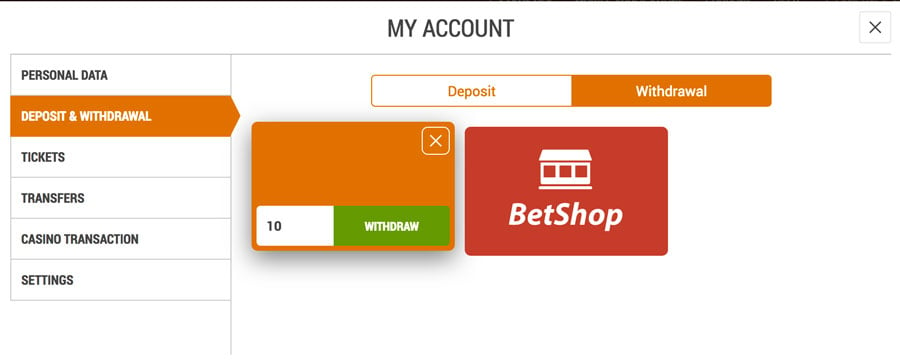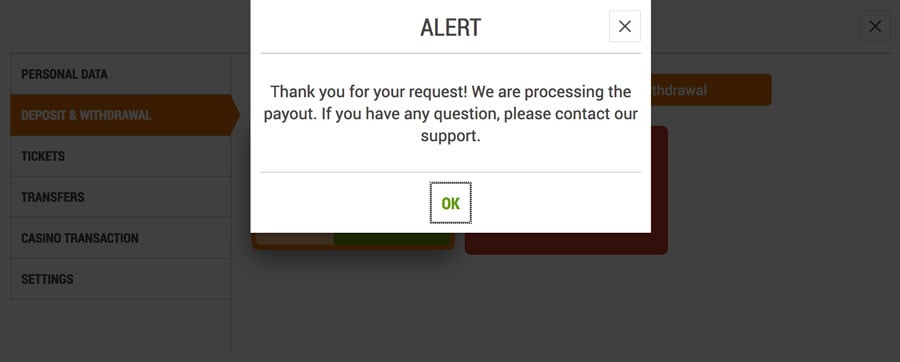How to Deposit Money into your XSportsbet.com Account using MTN Mobile Money?
Step 1:
- Click Deposit/Withdraw under "My account"
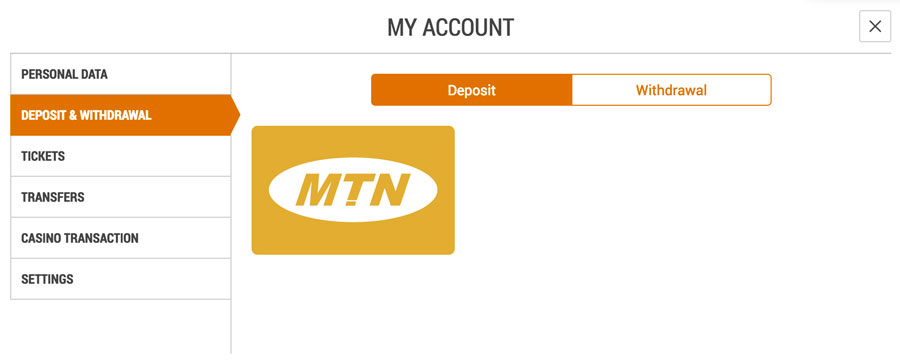
Step 2:
- SELECT MTN Mobile Money as pay in type
- Enter the amount of money (Zambian Kwacha) you want to deposit
- Click DEPOSIT FUNDS
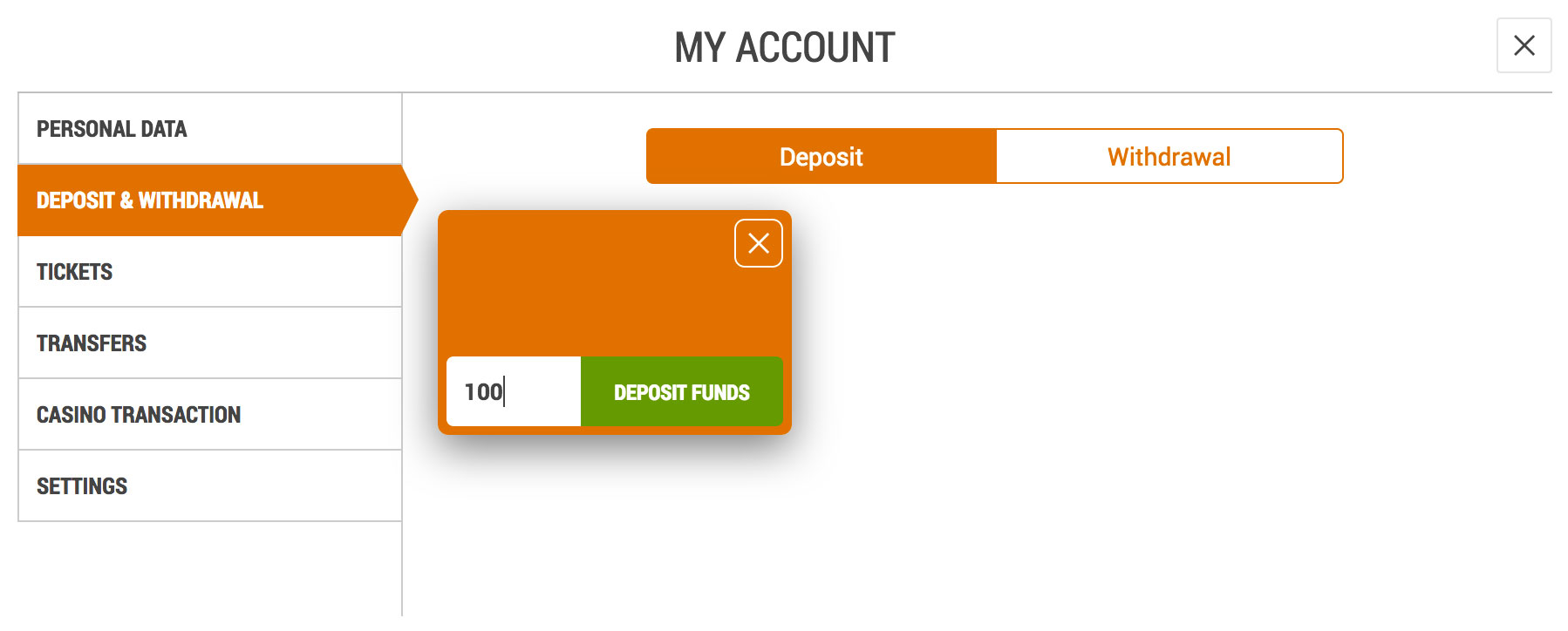
Step 3:
- Enter your MTN Mobile Phone Number (IMPORTANT: This must be in international format, such as 002609********)
- Click SUBMIT
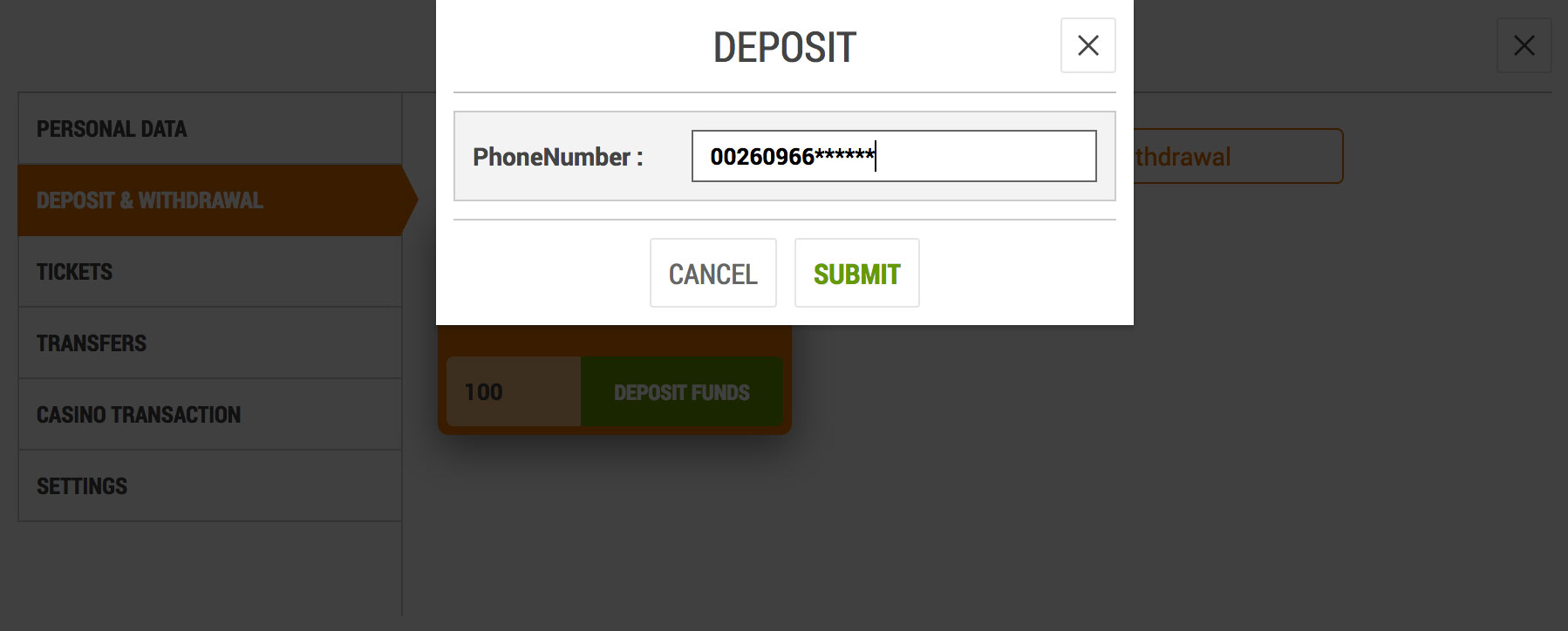
Note: We can’t be liable for incorrect information sent for money transfers
How to Withdraw directly to your MTN Mobile Money Wallet?
IMPORTANT: You can only withdraw to the last number you deposited from
- Step 1: Click on My Account.
- Step 2: Select Deposit/Withdraw.
- Step 3: Select MTN
- Step 4: Enter the amount of money you wish to withdraw and click withdraw
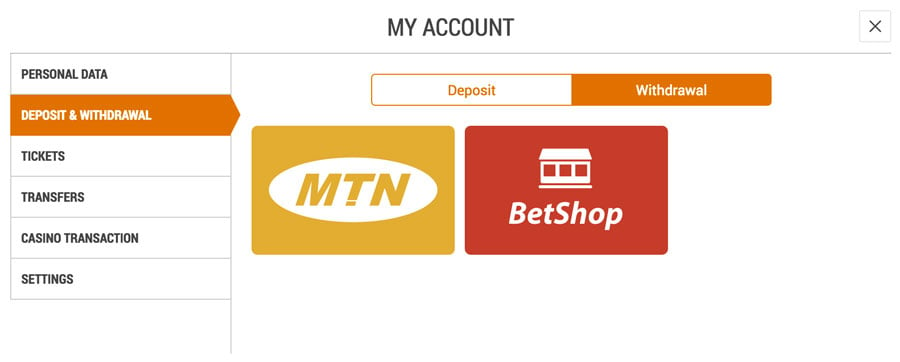
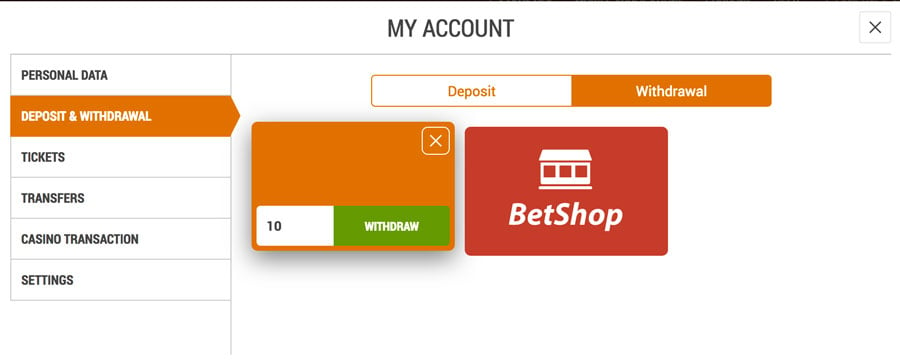
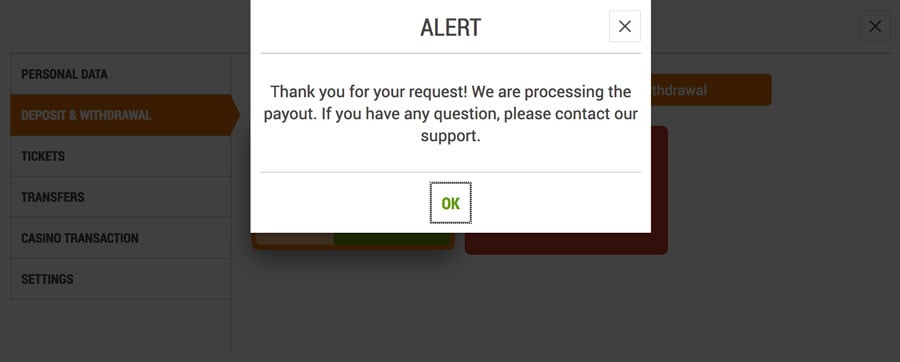
Your withdrawal request will be processed by our support team. If after 3 hours, you have still not received your money, please conact us on 096 789 7718.